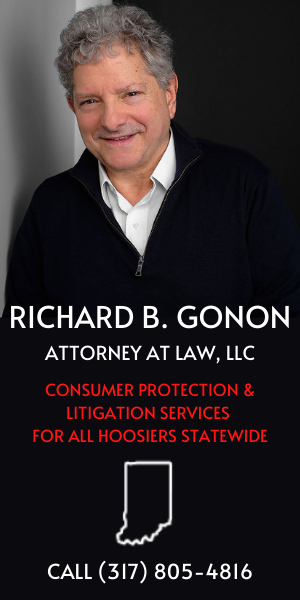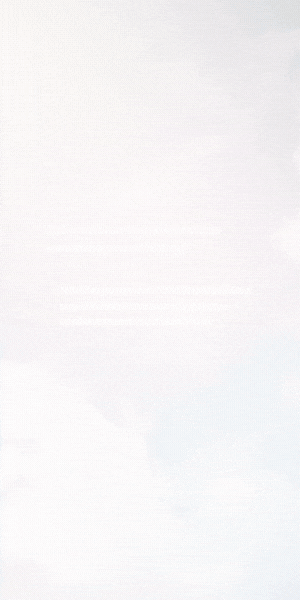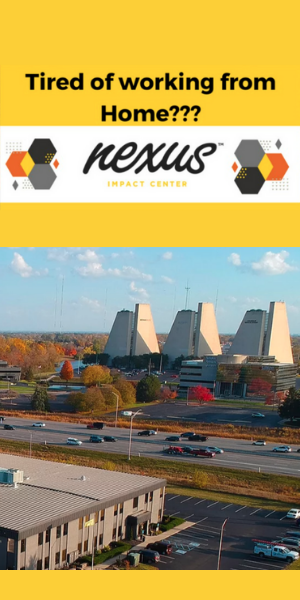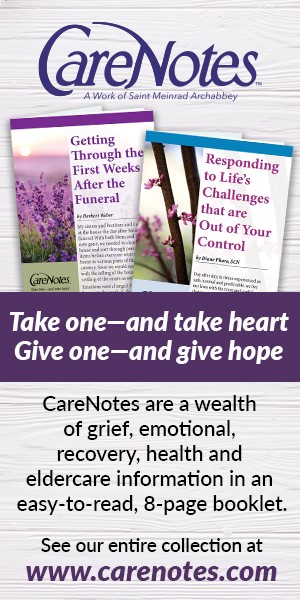Guest Author: Niki Burt
Business owners have been working hard to keep their customers safe during the pandemic. Now, take the extra step to share your hard work with the public on your Yelp page. It’s the perfect way to keep customers in-the-know while showing that you care. Here are six impactful tools to communicate your ever-changing business updates with the community on Yelp:
- Update your hours: We recommend changing your business’ hours to either ‘Temporarily Closed’ or ‘Special Hours’ so that customers can see the temporary change. Special Hours are set on a day-by-day basis and can be changed at any time.
- Edit your new COVID-19 banner: A COVID-19 Advisory Alert is being displayed at the top of all Yelp Business Pages. You can now edit this alert to help you communicate specific updates about your business in response to COVID-19. If you don’t provide a custom message, a generic banner will be shown (pictured in the light blue rectangle in the image below). Here are great examples of ways businesses have been utilizing them.
- Update the call-to-action on your page: The Call to Action can be used to update your customers on current offers and services, and motivate them to contact you in the way that works best for your business. The Call to Action includes a customizable description and a clickable button that either directs customers to visit a page on your website or call you directly—you choose.
- Select new COVID-19 business highlights: New badges allow you to showcase your business’s availability and offerings during COVID-19 such as ‘COVID-19 curbside’ or ‘gift cards’. Up to six badges will be displayed on your business page, the first two being displayed with your business in Yelp search results too. You can change your Business Highlights or re-order them at any time.
- Add your new virtual service offerings: Choose from new service offerings such as virtual classes, consultations, tours, etc. that showcase the ways your business is available online.
- Start Yelp Connect to get updates + emails sent to customers: Yelp Connect is a way to communicate and share updates with new and existing customers. For example, if you are temporarily closed, but still offering take-out or delivery, you can share that update with this feature (see great examples of restaurants using Connect).
Have any questions on the above? Email your local community manager at niki@yelp.com. She’s happy to give individual help or advice, as well as share any of your changes, updates, or photos on @yelpindy social media. Thinking of you all!