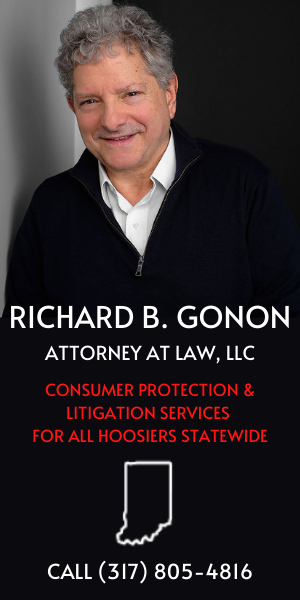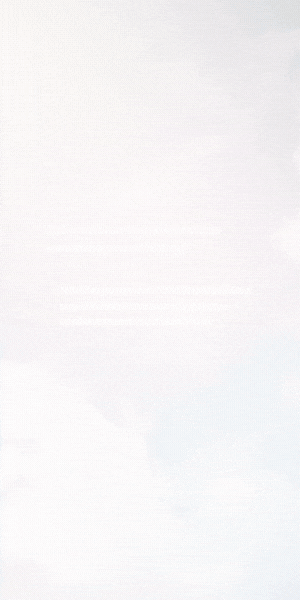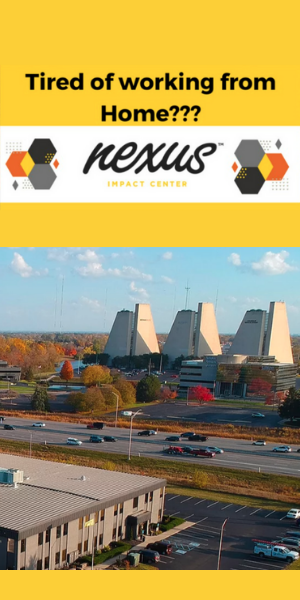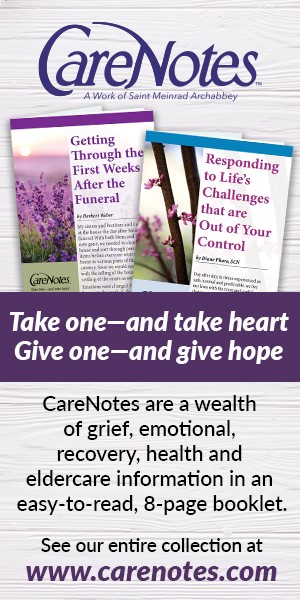- To join Indiana Originals, visit https://www.indianaoriginals.com/join.
- Make sure to have your description, keywords, and images ready. If you notice something is missing, you can always go back and edit your listing.
- When selecting your package, note that the Plus Package and Platinum Package include one month free if making an annual payment.
- You can select up to three "listing types" and three "listing categories." Don't see a great category fit? Send a suggestion to membership@indianaoriginals.com.
- When filling out your listing description, make sure you include keywords someone would think of to find you when searching the website. If that word is not in your description, your listing will not show up in the search results. Here are two types of listing examples (one with a list of keywords, the other with keywords in the content): https://www.indianaoriginals.com/listing/dammanns-garden-company and https://www.indianaoriginals.com/listing/refind-originals-2.
- If your images do not appear when you preview your listing, you can add them later. Just view your listing and select "Add Photo" on the right-hand side of the cover image.
- Helpful image settings info: Logo: 125 x 125 Cover Image: 1440 x 900 Image Upload Limit: 64 MB
How to Sign Up for Indiana Originals
Hi! Curious about how to sign up for Indiana Originals? We've tried to make it as easy as possible. Below we have added some tips on how to optimize your listing and a video that walks you through the process. We hope you find these tools helpful! If you have any questions or just need clarification on something, please reach out to us. We are happy to help!
Thanks,
Mel and Lance
contactus@indianaoriginals.com
(317) 662-4997